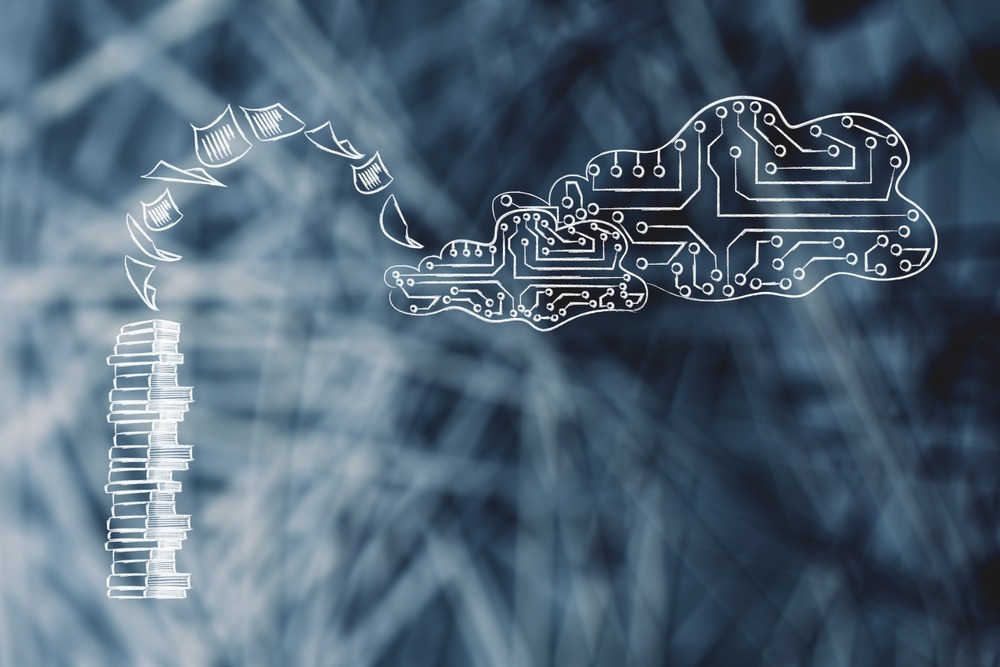Have you ever wondered how businesses today are effortlessly managing vast amounts of data while ensuring top-notch security? Cloud scanning is a transformative technology that is helping businesses streamline and optimize their data management. In this blog we’ll explore the ins and outs of cloud scanning, its various applications, and the advantages it brings to organizations.
Read on to learn more!
What is Cloud Scanning?
Cloud scanning refers to the process of digitizing physical documents and transferring them directly to cloud-based storage or applications. It involves using scanning devices, such as scanners or mobile devices with scanning capabilities, to convert paper documents, photos, or other physical media into digital files. Instead of saving the scanned files locally on a computer or storage device, the documents are sent to cloud-based storage services or cloud-based applications for secure and convenient access from anywhere with an internet connection.
Here’s how cloud scanning works:
- Scanning: The physical document is placed into a scanning device, and the device captures an electronic image of the document.
- Optical Character Recognition (OCR): In many cloud scanning solutions, Optical Character Recognition technology is applied to the scanned image. OCR converts the image into machine-readable text, allowing users to search, edit, and interact with the scanned document.
- Cloud Transfer: Once the document is scanned and processed, the digital file is transmitted directly to the cloud. This can be done through various means, such as a dedicated cloud scanning application, email, cloud-enabled printers, or integration with cloud storage services.
- Cloud Storage: The scanned document is securely stored in the cloud, typically within a designated folder or account, making it accessible to authorized users from multiple devices and locations.

Why is Cloud Scanning Important?
- Accessibility: Digitized documents in the cloud can be accessed and retrieved from anywhere with an internet connection, facilitating remote work and collaboration.
- Collaboration: Cloud scanning enables multiple users to access, edit, and share the same document simultaneously, fostering teamwork and efficiency.
- Document Organization: Cloud storage often comes with robust organizational features, allowing users to categorize, tag, and search for documents easily.
- Disaster Recovery: Cloud storage acts as a secure backup for scanned documents, protecting against data loss in the event of hardware failures or disasters.
- Cost-Efficiency: Cloud scanning reduces the need for physical storage space, printing, and paper costs, making it a more economical option for managing documents.
- Eco-Friendly: By reducing paper usage, cloud scanning contributes to environmental sustainability and supports eco-friendly initiatives.
- Security: Cloud storage providers implement robust security measures to protect the scanned documents, including encryption, access controls, and compliance with data protection regulations.
Cloud scanning is widely used in various sectors, including businesses, healthcare, education, legal services, and personal document management. It offers a convenient and efficient way to manage and access a large volume of documents, regardless of the user’s location or the type of device they are using. Embracing cloud scanning opens up a world of possibilities, empowering businesses to thrive in an increasingly digital and interconnected landscape.
About United Business Systems
United Business Systems specializes in simplifying the complexity and management of office technology solutions for over 7,800 organizations nationwide. Services include Managed Print, Document Management and IT Services. Products include MFPs, Copiers, Printers and Wide Format Printers. UBS’s headquarters is in Fairfield, NJ with branch offices in Moorestown, NJ, Manasquan, NJ and New York.
For the latest industry trends and technology insights visit UBS’ main Blog page.