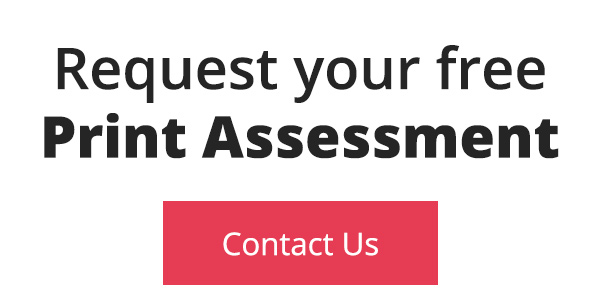Upgrading your most often used office equipment is an investment that pays off through increased efficiency and productivity—but the key to maximizing your investment is buying or leasing the right equipment to suit your needs. If you are trying to decide between a new standard office copier or a multifunction printer we’re here to help. Read on to learn the key differences between these two devices to help you choose the right one for your organization.
Function
A standard office copier is designed to do just one thing: make copies. However, unless you work in a fast-paced environment where you are making thousands of copies at one time, you may appreciate the versatility of a multifunction printer (MFP). In addition to numerous features that may include remote printing and wi-fi capabilities, an MFP is engineered to print, scan, copy, and fax, in either color or black and white. Whichever option you choose, both the copier and the MFP will produce high-quality documents at the touch of a button.
Size
While the copier room is still a staple in many larger offices, small to medium-sized businesses will appreciate the more compact design of today’s MFPs. Make the most of your square footage with desktop models that increase accessibility and efficiency and while smaller, lightweight options are available for both types of devices, the size will increase exponentially as the paper capacity grows.
Speed
Unless you are routinely processing large volumes of paper on a daily basis you are unlikely to notice a significant difference in speed between a standard office copier and an MFP.
Cost
The cost of a standard office printer vs. a multifunction print device can vary widely depending on a number of factors, including:
- Features
- Paper capacity
- Black and white only or color print capabilities
- Purchase vs. lease
- Color inkjet vs. color laser printer (inkjet cartridges are more expensive)
A more expensive device isn’t necessarily better, and a Managed Print provider can help you find the right equipment to suit you needs while working within your budget.
Ease of Use
Despite their multifunctionality, many MFPs are easier to operate than a standard copier which can have a multitude of settings that can overwhelm the user. Today’s MFPs are designed to enhance the user experience with single touch operation and remote print capabilities.
Contact us today to learn more about which of these devices is right for you!
Related Blog: