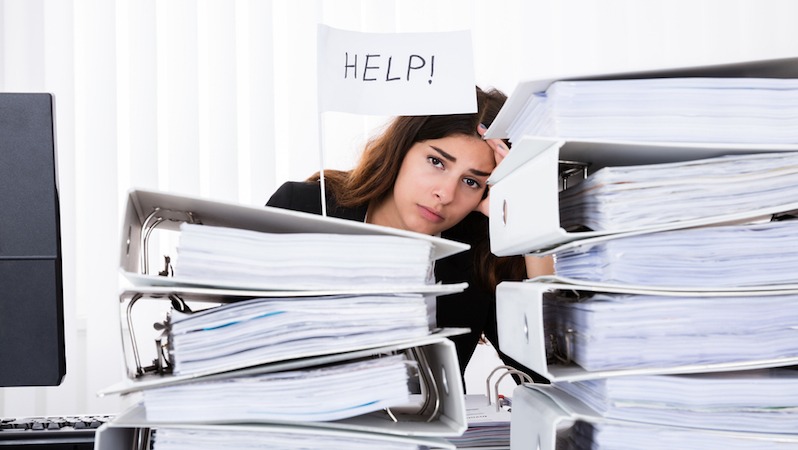Do you frequently use the scanning feature on your multifunction printer? Many businesses are simply unaware of how to fully leverage this function. Scanners can be used to vastly improve many of your current business processes, though you may not realize their full capabilities.
- Scan to Email, Folder or Network Drive – Replacing the need for fax machines in many offices, scanners have the ability to scan a document to a pdf file, which can then immediately be routed via email to the receiver. This process not only makes documents quickly accessible, it improves privacy and security. Similarly, documents can be scanned and automatically saved to a folder or network drive allowing multiple employees to have immediate access to the scanned documents.
- Automation – Optical Character Recognition (OCR), the technology that can convert scanned documents into editable text, makes data entry unnecessary. Scanners can now visualize and translate information on paper and automatically transfer that data to other business applications. Actions can be triggered based on the type of document, allowing a system to credit payments, update records and more.
- Workflow – After scanning, documents can be automatically directed into the workflow process. Rather than shuffling piles of paper between employees, all documents can be accessed centrally, allowing employees to easily pass work through the workflow and supervisors to monitor the progress.
Today’s scanners seamlessly integrate information on paper into the digital work environment. This allows employees to work more efficiently and collaboratively, no longer needing to manage large stacks of paper.
For more information on how to get the most out of your scanner, contact a UBS representative today!