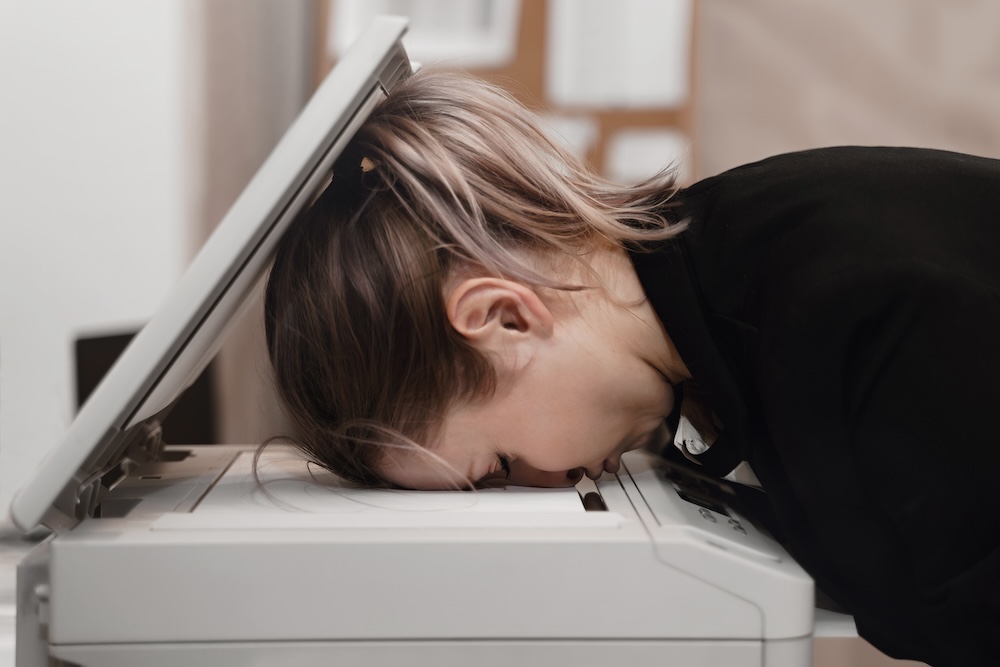Teaching is one of the toughest jobs out there. On average, teachers work more than 50 hours a week, balancing lesson planning, grading, and endless meetings. Technology is supposed to lighten the load—but when it doesn’t work, it often makes life even harder.
Here are some common tech issues teachers face, and how schools can solve them.
1. Frequent Printer and Copier Downtime
Printers and copiers are essential tools for teachers, used for everything from worksheets to tests. But when these devices break down or jam, the classroom can come to a standstill.
Solution: Regular maintenance and proactive monitoring are key. Managed Print Services (MPS) providers can identify potential problems before they happen, perform preventative maintenance, and ensure that devices stay operational.
2. Complicated Printer Interfaces
Too often, teachers lose valuable time trying to figure out how to use complex touchscreens or unintuitive menus just to make a copy or scan a document.
Solution: Invest in user-friendly devices. Look for printers and copiers with simple, intuitive interfaces designed for ease of use. Training sessions or quick how-to guides can also help teachers get the most out of their equipment.
3. Lack of Secure Printing Options
Sensitive documents like grades or student records can fall into the wrong hands if printing isn’t secure.
Solution: Implement secure printing features such as PIN codes, pull printing, or badge authentication. These tools ensure only authorized individuals can access confidential print jobs.

4. Running Out of Supplies at the Worst Time
Running out of toner or paper during a busy day can be a nightmare for teachers.
Solution: Automate supply management. MPS providers can track usage patterns and automatically deliver supplies before they run out, keeping classrooms running smoothly.
5. Old, Unreliable Devices
Outdated printers and copiers are prone to breakdowns and may not work with modern technology, creating constant frustration.
Solution: Upgrade to modern, cloud-compatible devices. These newer systems are more reliable and integrate seamlessly with current laptops, tablets, and smartphones, improving overall efficiency.
6. Lost Time Searching for Documents
Teachers waste precious time looking for misplaced lesson plans, worksheets, or student records in disorganized systems.
Solution: Adopt a Document Management System (DMS). These systems allow for easy tagging, categorization, and quick searches, helping teachers find what they need in seconds.
7. Printing from Multiple Devices Shouldn’t Be Hard
In a bring-your-own-device (BYOD) environment, teachers often use laptops, tablets, and smartphones but struggle to connect to printers.
Solution: Implement mobile and cloud printing solutions. These tools let teachers print from any device, anytime, with minimal hassle.
8. Slow Support When Things Go Wrong
When a printer or copier malfunctions, waiting days for IT or outside support can throw off an entire week’s plans.
Solution: Work with an MPS provider that offers fast response times and remote diagnostics. Many issues can be resolved quickly without waiting for an in-person technician.
9. Outdated Collaboration Tools
Teachers need to share lesson plans and resources with colleagues, but outdated methods like email attachments make this process inefficient.
Solution: Use modern document-sharing platforms. These tools make it easy for teachers to collaborate in real time, improving teamwork and reducing wasted time.
Technology should be a helping hand for teachers—not another hurdle. With the right solutions in place, schools can eliminate these pain points, allowing teachers to focus on what they do best: educating and inspiring their students. Managed print services and document management providers are here to make that happen.
About United Business Systems
United Business Systems specializes in simplifying the complexity and management of office technology solutions for over 7,800 organizations nationwide. Services include Managed Print, Document Management and IT Services. Products include MFPs, Copiers, Printers and Wide Format Printers. UBS’s headquarters is in Fairfield, NJ with branch offices in Moorestown, NJ, Manasquan, NJ and New York.For the latest industry trends and technology insights visit UBS’ main Blog page.