Remember the days of sprinting to the printer between classes, only to find it jammed or out of paper? As schools embrace new technology, those printer room headaches are becoming a thing of the past. In the same way that virtual classrooms and digital tools have revolutionized teaching, cloud printing is transforming how schools handle their printing needs.
Whether you’re a teacher trying to print last-minute worksheets from home or an administrator managing printing costs across multiple buildings, cloud printing offers a simpler way forward. Let’s explore how this technology is making life easier for educators while helping schools save money and stay secure in the process.
What Is Cloud Printing?
Cloud printing refers to a technology that allows users to send print jobs from any internet-connected device to a printer, without needing to be physically connected to it. Unlike traditional printing methods, which often require on-premises servers or direct device-to-printer connections, cloud printing operates through online platforms. This enables seamless printing from laptops, tablets, smartphones, and other devices.
For educators, this means no more rushing to the office to print lesson plans or assignments. Cloud printing platforms allow teachers to manage their printing tasks with unparalleled flexibility and convenience.

Addressing the Challenges Faced by Educators
Schools wrestle with these common printing challenges:
- Limited Access to Printers: Traditional systems require physical proximity to printers, making it difficult for teachers to print materials during off-hours or from home.
- High Costs: Maintaining an on-premise printing infrastructure can be expensive, especially for schools operating on tight budgets.
- Administrative Burden: Managing print supplies, troubleshooting printer issues, and monitoring usage consume valuable time that could be spent on teaching.
- Security Concerns: Sensitive documents, such as student records or test papers, require secure handling to prevent unauthorized access.
Cloud printing addresses these challenges head-on, providing a streamlined solution tailored to modern educational needs.
Key Benefits of Cloud Printing for Educators
Print from Anywhere
One of the most significant advantages of cloud printing is its accessibility. Teachers can send print jobs from anywhere—whether they’re at home preparing for the next day’s lessons, on a field trip, or moving between classrooms. This flexibility is especially beneficial in hybrid learning environments where educators need to juggle in-person and remote teaching responsibilities.
For example, a teacher could finalize a worksheet at home and send it to the school printer, ensuring it’s ready when they arrive. Substitute teachers or visiting staff can also benefit from this feature, gaining immediate access to necessary materials without navigating complex setups.
Cut Costs, Not Corners
Cloud printing helps schools save money in several ways:
- Reduced Hardware Costs: With a centralized cloud system, there’s less need for multiple on-premise servers or individual printer setups.
- Usage Monitoring: Schools can track printing volumes and identify areas of waste, enabling better budget allocation and resource management.
- Lower Maintenance Expenses: Cloud platforms often include automatic updates and remote troubleshooting, reducing the need for costly IT interventions.
By optimizing printing processes, schools can redirect funds toward other critical educational needs.
Simplified Administration
Managing a fleet of printers can be overwhelming for school IT departments. Cloud printing simplifies this task by centralizing printer management. Administrators can:
- Monitor printer status and resolve issues remotely.
- Automate software updates and security patches.
- Implement print policies, such as restricting color printing or setting quotas for individual users.
This streamlined approach reduces administrative overhead, allowing IT staff to focus on broader technological initiatives.
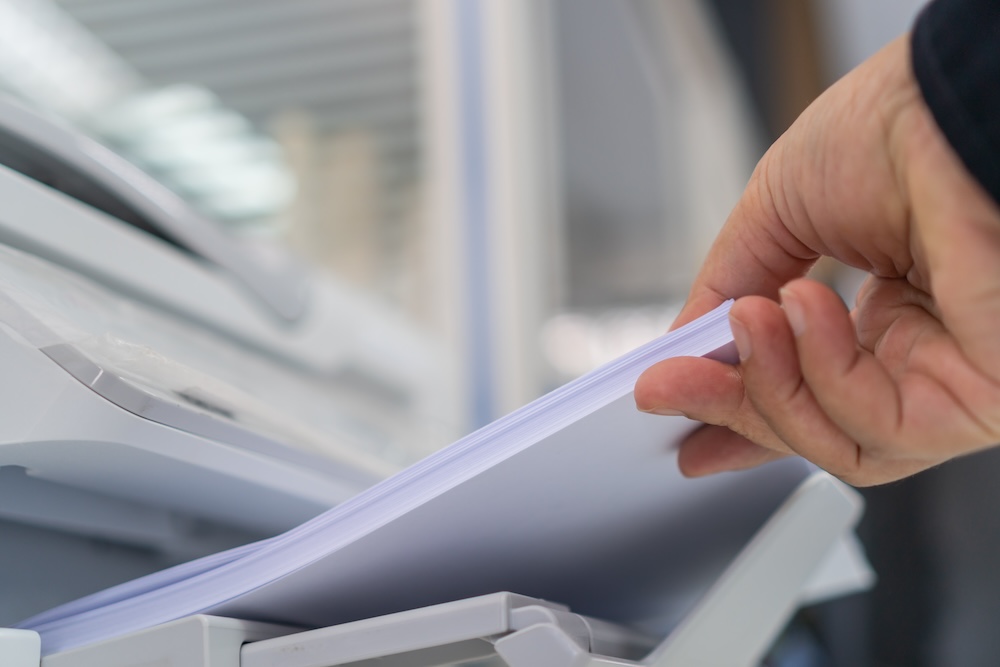
Security and Compliance
In education, protecting sensitive information must be a top priority. Cloud printing strengthens security through features like:
- Encryption: Print jobs are securely transmitted to the printer, ensuring data remains protected during transfer.
- Access Controls: Only authorized users can send and retrieve print jobs, preventing unauthorized access to confidential documents.
- Audit Trails: Administrators can track who printed what and when, promoting accountability and compliance with data protection regulations.
Taking these steps helps schools keep information secure and protect student privacy.
Environmental Sustainability
Cloud printing supports environmentally friendly practices by:
- Reducing Waste: Advanced monitoring tools help minimize unnecessary printing.
- Encouraging Paperless Workflows: Integration with digital collaboration platforms reduces reliance on physical documents.
- Optimizing Printer Usage: Centralized control ensures printers operate efficiently, extending their lifespan.
As schools focus more on environmental responsibility, these sustainability features make a real difference.

Examples of Cloud Printing in Action
Here are some ways schools are putting cloud printing to work:
- Lesson Preparation: Teachers can print lesson plans, worksheets, and presentations from anywhere, ensuring they’re ready to engage students without delays.
- Extracurricular Activities: During field trips or special events, staff can print materials on-the-go, making coordination smoother and keeping everyone in the loop.
- Support for Substitute Teachers: Cloud printing allows substitute teachers to quickly access and print essential documents, ensuring continuity in classroom activities.
- Collaboration Across Campuses: In larger school districts, cloud printing enables seamless sharing and printing of resources between campuses.
Cloud printing isn’t just about making printing easier, it can help schools work smarter together.
Overcoming Potential Barriers
Like any change, cloud printing raises some questions. Here’s how to address some common concerns:
- Internet Dependency: While cloud printing requires an internet connection, many platforms offer offline modes or backup options to ensure continuous functionality.
- Initial Setup Costs: Though there may be upfront expenses, the long-term savings in maintenance, hardware, and resources outweigh the initial investment.
- Training and Adoption: Providing training for staff ensures smooth implementation and maximizes the benefits of cloud printing.
Addressing these concerns upfront helps schools move to cloud printing with confidence.
Future of Cloud Printing in Education
What’s next for cloud printing in schools? Here’s what’s on the horizon:
- AI Integration: Artificial intelligence can predict maintenance needs, optimize print settings, and provide insights into usage patterns.
- Multi-Functional Devices: Advanced printers with scanning, faxing, and copying capabilities are increasingly integrated with cloud platforms.
- Collaboration Tools: Seamless integration with tools like Google Workspace or Microsoft Teams enhances document sharing and printing workflows.
As these technologies evolve, cloud printing isn’t just becoming useful – it’s becoming essential for modern schools.
Time to Rethink School Printing
Educators have enough challenges to worry about without printing being one of them. Cloud printing tackles the everyday headaches that teachers and staff face, from printing prep work at home, to keeping sensitive information secure. It saves money, helps the environment, and most importantly, gives educators more time to focus on students.
Schools that make the switch to cloud printing aren’t just solving today’s problems, they’re setting themselves up for whatever comes next. At the end of the day, anything that helps teachers teach and students learn is worth investing in.
About United Business Systems
United Business Systems specializes in simplifying the complexity and management of office technology solutions for over 7,800 organizations nationwide. Services include Managed Print, Document Management and IT Services. Products include MFPs, Copiers, Printers and Wide Format Printers. UBS’s headquarters is in Fairfield, NJ with branch offices in Moorestown, NJ, Manasquan, NJ and New York.For the latest industry trends and technology insights visit UBS’ main Blog page.


