Is your business spending too much on printing? You’re not alone. While many companies focus on cutting major expenses, printing costs often fly under the radar – quietly eating away at your bottom line. The average business spends 1-3% of its revenue on printing, yet many owners don’t realize how much they could save with a few strategic changes.
Let 2025 be the year you finally get your printing costs under control. We’ve rounded up nine proven ways to save money on printing that won’t force you to compromise on quality. Whether you’re running a small business or managing a larger operation, these practical tips will help turn your printing from a drain on resources into a streamlined part of your business.
1. Embrace Draft Mode as Your Default
Stop using high-quality print settings for internal documents. Make it a company-wide policy to use draft mode as the default setting. You’ll use significantly less toner while still producing perfectly readable documents. Save those high-quality settings for client-facing materials.
2. Audit Your Print Environment
Resolve to conduct a thorough print audit in January. Track what you’re printing, who’s printing it, and why. You might be surprised to find that you’re printing multiple copies of documents that could be shared digitally or printing color documents that would work just as well in black and white.
3. Implement a Print Management System
Consider investing in software that tracks printing activities across your organization. This allows you to:
- Set printing quotas
- Identify wasteful printing practices
- Require authorization for large print jobs
- Generate reports on printing costs by department
4. Switch to Double-Sided Printing
Make duplex printing your default setting. This simple change can cut your paper costs in half. For extra savings, train your team to use the “multiple pages per sheet” option when printing reference materials or drafts.
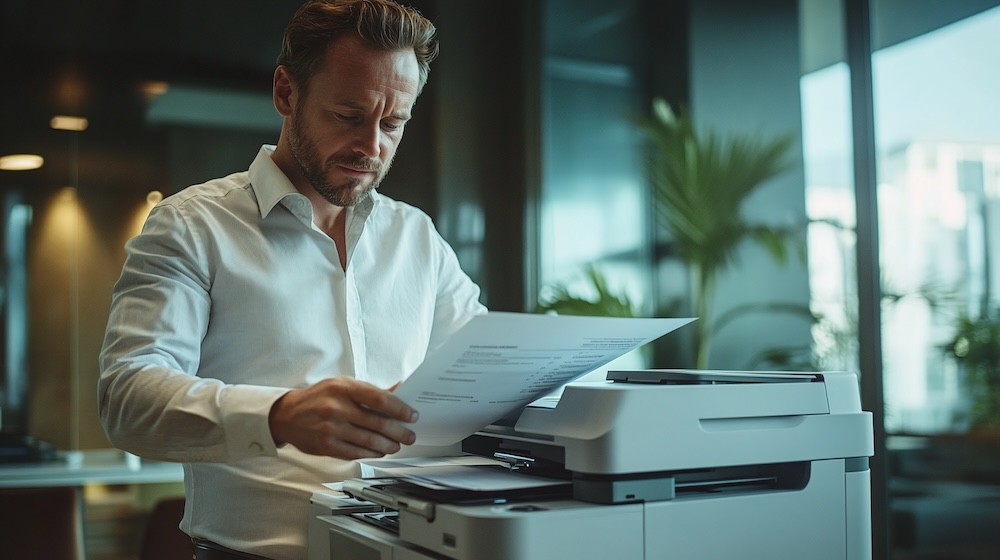
5. Optimize Your Document Design
Resolve to redesign your standard documents with printing costs in mind:
- Use printer-friendly fonts that use less toner (like Century Gothic or Garamond)
- Reduce margin sizes to fit more content per page
- Remove unnecessary color elements from internal documents
- Design forms to maximize space usage
6. Start a Cartridge Recycling Program
Don’t throw away used cartridges. Many manufacturers offer recycling programs that provide discounts on new cartridges. Some even offer cash back or rewards points.
7. Create a Digital-First Culture
Challenge your team to think twice before printing. Could this document be:
- Shared via cloud storage?
- Reviewed on screen?
- Marked up using digital tools?
- Archived electronically instead of in paper form?
8. Maintain Your Equipment
Regular maintenance prevents costly repairs and inefficient printing. Schedule quarterly cleaning and maintenance checks for all printers. Clean printheads and update firmware regularly to ensure optimal performance.
9. Consider Managed Print Services
Make 2025 the year you stop managing printing alone. Professional print services can transform your printing from a headache into a strategic advantage. A good partner will:
- Optimize your printer fleet
- Automate supply ordering
- Provide preventive maintenance
- Monitor usage patterns
- Suggest efficiency improvements
Bonus Tip: Track Your Progress
Set up a system to monitor the impact of these changes. Compare monthly printing costs year-over-year and share the results with your team. Nothing motivates like seeing real savings!
Start with two or three of these changes and gradually incorporate more throughout the year. Even small changes can lead to significant savings over time.
Want to learn more? Contact one of team members today and ask about a print assessment for your business.
About United Business Systems
United Business Systems specializes in simplifying the complexity and management of office technology solutions for over 7,800 organizations nationwide. Services include Managed Print, Document Management and IT Services. Products include MFPs, Copiers, Printers and Wide Format Printers. UBS’s headquarters is in Fairfield, NJ with branch offices in Moorestown, NJ, Manasquan, NJ and New York.For the latest industry trends and technology insights visit UBS’ main Blog page.

